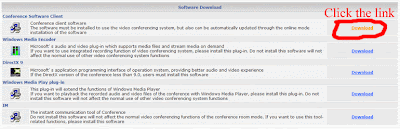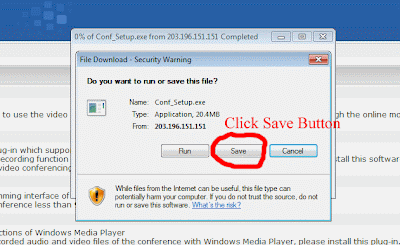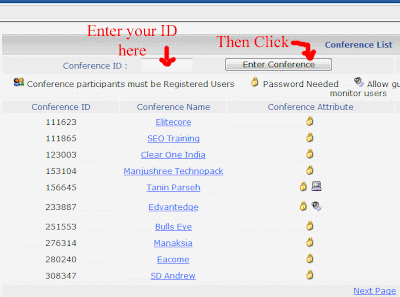Systemsintegrationasia - Interview with Amit Chowdry, Director of PeopleLink Corporate Solutions Pvt Ltd.
Source file: Click this link Check page 56 & 57
The global video-conferencing domain is evidently dominated by the Western based multinational giants. However, breaking into the hot market space – rather confidently and ambitiously – is an Indian fi rm. Named very symbolically, PeopleLink, from Hyderabad, the capital of South Indian State Andhra Pradesh, boasting a competing, better dynamic videoconferencing solution, is aggressively forging ahead. “We link people much better way than others,” says Amit Chowdry, director of PeopleLink Coporate Solutions Pvt Ltd. SIA interacted with Amit to know more. Excerpts:
SIA: Tell us about the genesis, mission and vision of PeopleLink.
Amit: PeopleLink, as a company, is driven by constant innovations, unique business models and high quality products; all combine to make it standout in the market. Its mission is to create unique solutions by integrating best of the breed technology solutions while its vision is to become No.1 global Indian brand in the audio/video conferencing and multimedia solutions. While many brands in AV/conferencing have come from the West and have established strong foothold in India, we have resolved to spread worldwide from India.
SIA: What made you go for a start-up like this? And what went into making this initiative?
Amit:I have been running an entrepreneurial streak right from my childhood- I made my first successful business venture when I started a Comics Library while I was just in 5th Standard. Along with a few friends, I started collecting old comics; made a library; and started renting them out. It was a very successful venture which we were forced to close by our parents as it grew too big and hampered our studies. On the other hand, later,
Gauri (my wife) started this organization with focus on RPO solutions. When I joined the cause, it turned a good and strong team to start the
Video conferencing initiative which clearly has been an exponentially growing market.
SIA: An initiative like this takes high-level technical competence and wherewithal how do you explain?
Amit:We both (I and my wife) are B Tech to begin with. While Gauri acquired all that required for a technology entrepreneur through her sizeable stint with
Satyam Computers, I got substantial exposure to IT sales through my career with
HCL,
Teknotron, and
DELL. My association with
ClearOne as Channel partner brought me competencies in
Audio conferencing technologies while the same with
FVC Inc. gave me strengths in
software based Videoconferencing.
SIA: You claim to be both OEM, and software/hardware solution provider- why did you have to take this combination?
Amit: Since we are into a channel sales model, our resellers expect us to give end-to-end solution and support, so it is important for us to give that comfort level to our partners. When we launch a new product or technology they accept it quickly.
SIA: You have a slew of solutions. What is your flagship product, and /or solution? What USP of the same?
Amit: Our core product is
software based multi-location HD video conferencing and Telepresence (1080p) solution which consumes very low bandwidth and can give exceptional video quality even in home broadband connections and data cards. Having said that,
PeopleLink is not just a VC solution company; it has additional set of about 50+ features that cater to the needs of every single vertical in an organization like sharing whiteboard, applications, documents, evaluation, H.323 Gateway, SIP gateway,VOIP Gateway, PSTN Gateway, 16 Display Immersive TelePresence feature, Conference Grouping, Broadcasting, etc.
SIA: In a market dominated by MNC brand imposition, how did you establish your cause?
Amit: PeopleLink today is the one of the most reputed and trusted VC brands with large install base and MCU market. Two important qualities enabled us to this position. One- our product offering is a cut-above both in terms of performance and features. Two- our unique 3-tier business model of inside sales, channel sales, and field sales; they together helped us maximize our reach.
SIA: What is your most prestigious and challenging install / business deal till date? What made it so special?
Amit: We have many, including all the major newspapers in the country. But the most challenging one was with MT Educare, a leading education brand in Maharashtra. Implementing the project was so tough that what we did there was almost equivalent to the support we gave all the customers in the last three years! While the initiative MT Educare took up itself was very ambitious, the unique feature of the program was taking live video conference class to home-based high school student with full interaction. It was challenging in that the student logs in from his/her home broadband; apart from live AV of the trainer, (s)he needs to see high quality animated PPTs that are very bandwidth consuming. Apart from customizing many features like attendance measuring and evaluation system, we had to create a new licensing model towards making the system financially viable. We devised a system that makes the student access to the AV
training only through paid-login.
That it was not a controlled environment the system did have its own pitfalls as the students were observed to be discretely downloading movies and other entertainment material during the live sessions, badly affecting the quality of the video due to high pressure on low bandwidth. We had to plugin these loopholes. We worked closely with MT Educare to identify potential spots of such abuse and create a preventive mechanism. It was an enduring engagement but a hugely fulfilling one. Now that this system has largely been streamlined, MT has launched live VC classes for its other verticals of higher learning like CA where they are doing interactive videoconferencing in HD. MT is also planning to roll out the pattern for all its verticals, including home-based learning.
SIA: How did you hit upon the idea of online (via VC/TP) business model for your sales? How would you explain its success rate?
Amit: It’s nothing new for me, as I acquired the expertise through my stint with MNCs. However, doing the same in India is a different ball game since the model is not so popular with the market when compared to that in the technologically advanced West. We have persevered a lot to attain the current positioning where as much as 60 percent of our revenues are driven by inside sales and the rest through partners.
SIA: What R&D did you do before initiating such a model? What were the findings?
Amit: We did small pilot projects to see its effectiveness. We then created a training module for our Inside Sales team in terms of how to convince a corporate customer into placing the order without meeting us in person. This was essential before we actually went ahead with the business process. Once we were convinced with our strengths, we pursued the model and it worked. It’s been working since then.
SIA: How is PeopleLink leveraging the same to its benefit?
Amit: Primarily, the cost of customer acquisition has become far less giving us substantial cost savings; simultaneously the time spent on ground coverage for reaching out customers has also been minimal- these two factors alone have enabled us to dedicate more of the two important resources towards furthering our R&D, thereby seeking more opportunities.
SIA: H
ow would you compare Indian AVSI industry with the global industry? What strengths and/or weaknesses do you see?
Amit: Indian AVSI industry has just started growing while it is matured in the West, and to some extent in the Far East too. Companies’ spending on AV in India has largely been confined to IT sector till recently, but now it is permeating to non-IT sectors too. Boardroom technologies are being increasingly taken by Indian corporate.
SIA: Where do you think you are positioned right now? How and where exactly you intend to position yourself in the next five years?
Amit: We are right now positioned as a videoconferencing brand in India. Our focus for the next five years is to position as a strong global brand, with presence in as many international markets as possible. This apart, we are also focusing on our next gen product
InstaVC which is a clientless architecture. We intend to launch it as a
SAAS model.